From Arduino to AVR
To make the ATMega328p MCU work without the Arduino Uno board, we need two things.
- A programmer(ISP)
- Change fuse bits
Making a programmer (ISP)
This is a piece of hardware that lets us program the 328p via USB. Instead of buying a programmer from the market, I am going to use an Arduono Nano. To make things easy, Arduino IDE comes with an example sketch called ‘ArduinoISP’.
Once this sketch is uploaded to the Nano, my ISP is ready.
Changing fuse bits
Uno has a 16 MHz oscillator on the board and 328p is configured at Arduino factory to use that. Once we remove it from the board, it won’t have a clock. Luckily, it comes with an onboard 8 MHz oscillator and we will use that.
The way to do that is by changing something called ‘fuse bits’. These are locations in memory where MCU configuration is stored.
But before we do that, let’s wire up our ISP and Uno board.
As per the datasheet, ISP needs three wires connected to the target (our Uno) as shown in the picture below
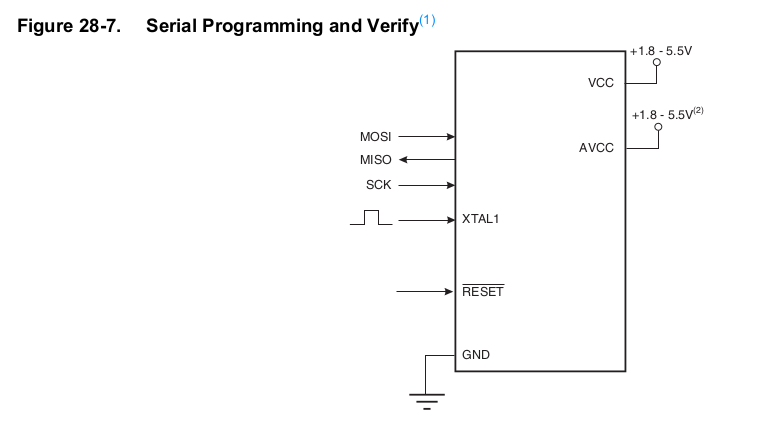
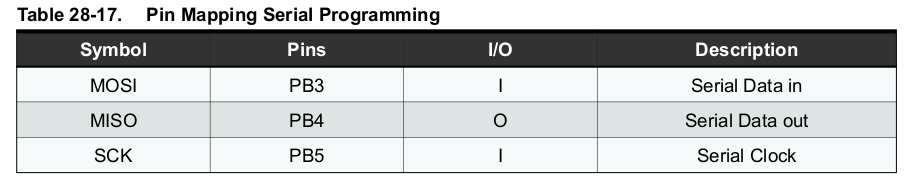
Looking at the Uno pin mapping below, these are just digital pins 11, 12, 13.
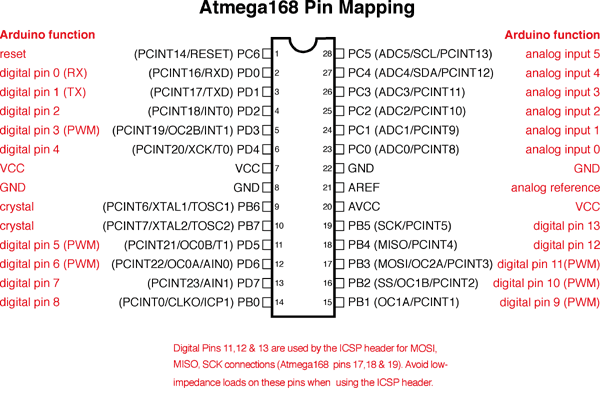
Therefore, pin connections look something like this:
ISP (Nano) —-> Uno
13 —-> 13
12 —-> 12
11 —-> 11
10 —-> RESET (As per ArduinoISP sketch)
5V —-> 5V
GND —-> GND
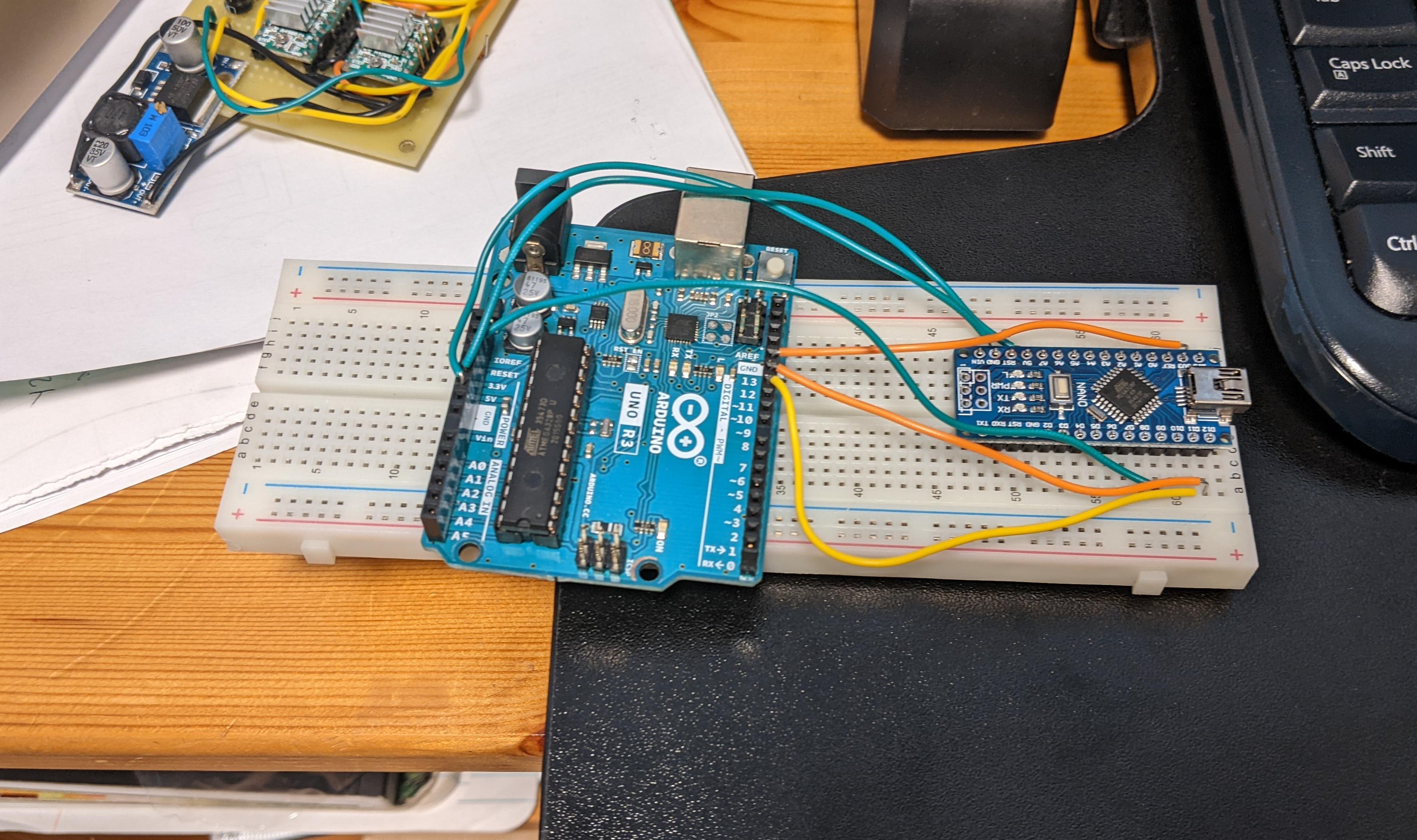
To access the fuse bits, we need to use a tool called AVRdude. We can install it ourselves but Arduino IDE comes with it already. Looking at the verbose output from Arduino, I discover that avr binary is located in:
/.arduino15/packages/arduino/tools/avrdude/6.3.0-arduino17/bin/avrdude
I cd into 6.3.0-arduino17 directory and run this command:
./bin/avrdude -C ./etc/avrdude.conf -v -p atmega328p -c stk500v1 -P /dev/ttyUSB0 -b 19200 -U lfuse:r:/tmp/lfusesetting:h
All this command does is this:
- Specify avrdude.conf file using -C
- Print verbose output using -v
- Specify target mcu atmega328p using -p
- Programmer I am using ‘-c stk500v1’ (I got this from Arduino log)
- Port where my device is connected (-P /dev/ttyUSB0)
- Baud rate (-b 19200)
- -U specifies a memory operation. This needs exaplanation.
lfuse:r:/tmp/lfusesetting:h 'lfuse' --> access lfuse byte 'r' --> read the memory and write to specified file '/tmp/lfusesetting' --> specified file 'h' --> format of the file, hex in this case
Check this link for more information about avrdude.
You should see this output.
saman@saman-pc:~/.arduino15/packages/arduino/tools/avrdude/6.3.0-arduino17$ sudo ./bin/avrdude -C ./etc/avrdude.conf -v -p atmega328p -c stk500v1 -P /dev/ttyUSB0 -b 19200 -U lfuse:r:/tmp/lfusesetting:h
avrdude: Version 6.3-20190619
Copyright (c) 2000-2005 Brian Dean, http://www.bdmicro.com/
Copyright (c) 2007-2014 Joerg Wunsch
System wide configuration file is "./etc/avrdude.conf"
User configuration file is "/root/.avrduderc"
User configuration file does not exist or is not a regular file, skipping
Using Port : /dev/ttyUSB0
Using Programmer : arduino
Overriding Baud Rate : 19200
AVR Part : ATmega328P
Chip Erase delay : 9000 us
PAGEL : PD7
BS2 : PC2
RESET disposition : dedicated
RETRY pulse : SCK
serial program mode : yes
parallel program mode : yes
Timeout : 200
StabDelay : 100
CmdexeDelay : 25
SyncLoops : 32
ByteDelay : 0
PollIndex : 3
PollValue : 0x53
Memory Detail :
Block Poll Page Polled
Memory Type Mode Delay Size Indx Paged Size Size #Pages MinW MaxW ReadBack
----------- ---- ----- ----- ---- ------ ------ ---- ------ ----- ----- ---------
eeprom 65 20 4 0 no 1024 4 0 3600 3600 0xff 0xff
flash 65 6 128 0 yes 32768 128 256 4500 4500 0xff 0xff
lfuse 0 0 0 0 no 1 0 0 4500 4500 0x00 0x00
hfuse 0 0 0 0 no 1 0 0 4500 4500 0x00 0x00
efuse 0 0 0 0 no 1 0 0 4500 4500 0x00 0x00
lock 0 0 0 0 no 1 0 0 4500 4500 0x00 0x00
calibration 0 0 0 0 no 1 0 0 0 0 0x00 0x00
signature 0 0 0 0 no 3 0 0 0 0 0x00 0x00
Programmer Type : Arduino
Description : Arduino
Hardware Version: 2
Firmware Version: 1.18
Topcard : Unknown
Vtarget : 0.0 V
Varef : 0.0 V
Oscillator : Off
SCK period : 0.1 us
avrdude: AVR device initialized and ready to accept instructions
Reading | ################################################## | 100% 0.01s
avrdude: Device signature = 0x1e950f (probably m328p)
avrdude: safemode: lfuse reads as FF
avrdude: safemode: hfuse reads as DE
avrdude: safemode: efuse reads as FD
avrdude: reading lfuse memory:
Reading | ################################################## | 100% 0.01s
avrdude: writing output file "/tmp/lfusesetting"
avrdude: safemode: lfuse reads as FF
avrdude: safemode: hfuse reads as DE
avrdude: safemode: efuse reads as FD
avrdude: safemode: Fuses OK (E:FD, H:DE, L:FF)
avrdude done. Thank you.
If you see the following error, try adding a 100uF capacitor between RST and GND pin of your ISP.
avrdude: stk500_initialize(): (b) protocol error, expect=0x10, resp=0x01
Now, the lfuse bits should be saved in /tmp/lfusesetting so I open that file using ‘sudo nano’ and it shows ‘0xff’
As per the datasheet, to use the Internal clock, bits CKSEL3 to CKSEL0 must be set to ‘0010’.
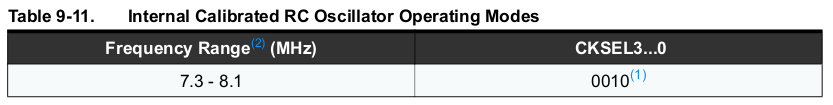
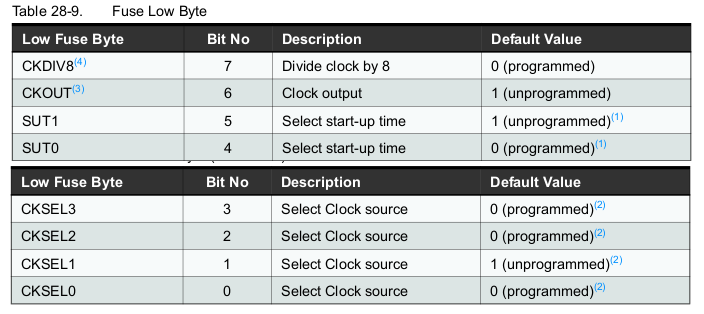
We will leave bits 4-7 unchanged which makes our desired lfuse byte 0xF2.
To do that, run this command, which is similar to the one we used before, except that instead of reading and saving lfuse to a file, we are writing to it.
saman@saman-pc:~/.arduino15/packages/arduino/tools/avrdude/6.3.0-arduino17$ sudo ./bin/avrdude -C ./etc/avrdude.conf -v -p atmega328p -c stk500v1 -P /dev/ttyUSB0 -b 19200 -U lfuse:w:0xF2:m
You should see the following output confirming that lfuse has been set to F2
saman@saman-pc:~/.arduino15/packages/arduino/tools/avrdude/6.3.0-arduino17$ sudo ./bin/avrdude -C ./etc/avrdude.conf -v -p atmega328p -c stk500v1 -P /dev/ttyUSB0 -b 19200 -U lfuse:w:0xF2:m
avrdude: Version 6.3-20190619
Copyright (c) 2000-2005 Brian Dean, http://www.bdmicro.com/
Copyright (c) 2007-2014 Joerg Wunsch
System wide configuration file is "./etc/avrdude.conf"
User configuration file is "/root/.avrduderc"
User configuration file does not exist or is not a regular file, skipping
Using Port : /dev/ttyUSB0
Using Programmer : stk500v1
Overriding Baud Rate : 19200
AVR Part : ATmega328P
Chip Erase delay : 9000 us
PAGEL : PD7
BS2 : PC2
RESET disposition : dedicated
RETRY pulse : SCK
serial program mode : yes
parallel program mode : yes
Timeout : 200
StabDelay : 100
CmdexeDelay : 25
SyncLoops : 32
ByteDelay : 0
PollIndex : 3
PollValue : 0x53
Memory Detail :
Block Poll Page Polled
Memory Type Mode Delay Size Indx Paged Size Size #Pages MinW MaxW ReadBack
----------- ---- ----- ----- ---- ------ ------ ---- ------ ----- ----- ---------
eeprom 65 20 4 0 no 1024 4 0 3600 3600 0xff 0xff
flash 65 6 128 0 yes 32768 128 256 4500 4500 0xff 0xff
lfuse 0 0 0 0 no 1 0 0 4500 4500 0x00 0x00
hfuse 0 0 0 0 no 1 0 0 4500 4500 0x00 0x00
efuse 0 0 0 0 no 1 0 0 4500 4500 0x00 0x00
lock 0 0 0 0 no 1 0 0 4500 4500 0x00 0x00
calibration 0 0 0 0 no 1 0 0 0 0 0x00 0x00
signature 0 0 0 0 no 3 0 0 0 0 0x00 0x00
Programmer Type : STK500
Description : Atmel STK500 Version 1.x firmware
Hardware Version: 2
Firmware Version: 1.18
Topcard : Unknown
Vtarget : 0.0 V
Varef : 0.0 V
Oscillator : Off
SCK period : 0.1 us
avrdude: AVR device initialized and ready to accept instructions
Reading | ################################################## | 100% 0.02s
avrdude: Device signature = 0x1e950f (probably m328p)
avrdude: safemode: lfuse reads as FF
avrdude: safemode: hfuse reads as DE
avrdude: safemode: efuse reads as FD
avrdude: reading input file "0xF2"
avrdude: writing lfuse (1 bytes):
Writing | ################################################## | 100% 0.02s
avrdude: 1 bytes of lfuse written
avrdude: verifying lfuse memory against 0xF2:
avrdude: load data lfuse data from input file 0xF2:
avrdude: input file 0xF2 contains 1 bytes
avrdude: reading on-chip lfuse data:
Reading | ################################################## | 100% 0.01s
avrdude: verifying ...
avrdude: 1 bytes of lfuse verified
avrdude: safemode: lfuse reads as F2
avrdude: safemode: hfuse reads as DE
avrdude: safemode: efuse reads as FD
avrdude: safemode: Fuses OK (E:FD, H:DE, L:F2)
avrdude done. Thank you.
And we are done.
Go ahead and pull the 328p from the Uno board. Use a small flat-head screwdrivers and be careful not to bend any of the pins.
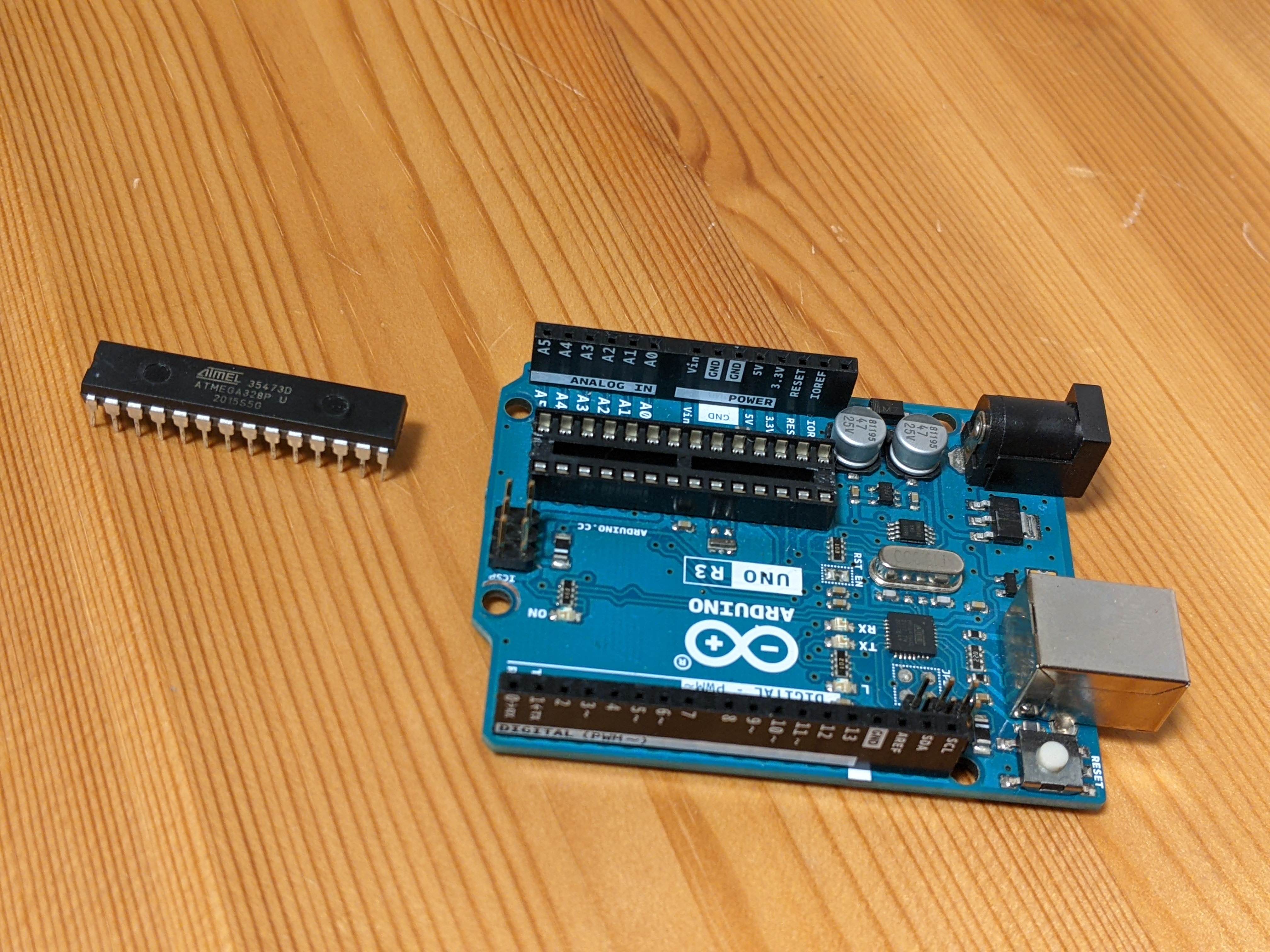
Conclusion
It might be a lot to take in if you are just getting started but really there are only two steps to this. First, we made a programmer out of an Arduino Nano. Second, we changed lfuse on the MCU to use its internal oscillator.
In the following posts, I will be programming 328p directly in C using VS Code without relying on Arduino libraries.
Also, remember that I am new to embedded systems as well. This blog is just my attempt to better understand what I am learning by teaching it to others.
Resources
Danielle Thurow’s blog:
https://daniellethurow.com/blog/2021/5/25/directly-programming-an-atmega328p-from-an-arduino-uno
Mitch Davis’ playlist on bare metal programming:
https://www.youtube.com/watch?v=tBq3sO1Z-7o&list=PLNyfXcjhOAwOF-7S-ZoW2wuQ6Y-4hfjMR&pp=iAQB